8 Akiflow Alternatives for Smarter Planning in 2025

You’re great at capturing everything you need to do. But planning when to do it? That’s where it gets messy.
Akiflow’s command-bar interface, keyboard-first controls, and seamless integrations with Gmail, Notion, and Todoist make it feel like a command center for your day. But for all its speed, Akiflow can feel rigid.
You’re still doing the heavy lifting, manually scheduling tasks, juggling priorities, and hopping between tools that don’t always live inside the workflow. If you’re craving more automation, guided planning, or a deeper sense of control, it might be time to explore other options.
What makes Akiflow stand out?
Akiflow’s "time slots" feature is definitely the star of the show. You can group tasks before they're scheduled, making it easier to catch up on tasks that weren’t a priority before, without feeling overwhelmed. You can drop them into a selected daily view, and when you're ready to focus, just hit "F" to enter a distraction-free mode. This is especially helpful in reducing decision fatigue matters.
Native integrations with Gmail, Notion, and Todoist mean everything stays in sync. No copy-pasting or double entry. But for users who want their system to do more of the thinking, like auto-scheduling, prioritizing tasks based on context, or adapting to shifting workloads, Akiflow’s manual nature can start to feel like a bottleneck.
1. Morgen

Morgen isn’t about cramming more into your day, it’s about choosing what actually matters. Each time, it walks you through a planning flow where you review your tasks, and approve or edit the recommended planning, just like with a personal assistant. The goal? A realistically impactful day.
Its AI Planner helps you design a daily schedule that fits your time, energy, and focus, not just your deadlines. It suggests when to tackle tasks, adds breaks, and splits longer work into realistic chunks. And you stay in control by approving the plan.
Frames let you template your ideal day around your real-life rhythms, so when Morgen schedules deep work, it will be in the morning, not 11 pm. It connects natively with Notion, Todoist, Obsidian, and more, so you can keep your tech stack.
What makes Morgen a great Akiflow alternative?
Morgen runs cross-platform (Windows, macOS, Linux, iOS, Android). Users often cite its clean interface, travel time automation, and calendar-first design as reasons for switching. Plus, features like command bar shortcuts, scheduling links, and energy-based task prioritization give it an edge for those who want structure and control.
- All your calendars (iCloud, Fastmail, Outlook, Google, and more) in one place
- Task sync from tools like Obsidian, Google Tasks, Apple Reminders, and more
- Notion, Linear, and ClickUp configuration to show specific properties
- Template your ideal week to guide smart time-blocking
- Advanced filtering to prioritize tasks from multiple sources
- AI Planner to recommend daily schedules you can review and approve
- Adds buffer and travel time between meetings
- Cross-device (Windows, macOS, Linux, iOS, and Android)
- Time blocking for recurrent tasks (rituals, habits)
- Create and customize your own booking links for meetings
- Privacy centric
- Keyboard-driven interface with a command bar
- Zapier for automating workflows between apps
Best for: Impactful daily planning that matches your energy.
2. Sunsama

Sunsama’s daily planning flow guides you to schedule tasks intentionally, estimate how long they’ll take, and block focused time for them on your calendar. You can pull in tasks from Gmail, Asana, Trello, Todoist, and Notion, so everything lives in one place. Built-in Focus Mode helps you tune out distractions, while weekly review prompts help you reflect on what worked and plan smarter for the week ahead.
With time blocking, scheduling tools for recurring tasks, and cross-platform support, Sunsama helps you stay aligned with your priorities without rushing. Some users mention the mobile app feels less polished than the desktop experience.
What makes Sunsama a great Akiflow alternative?
Where Akiflow emphasizes speed and automation, Sunsama focuses on intention and clarity. It replaces the pressure to optimize everything with a calmer, more mindful approach to planning. Users who switch are encouraged to plan only what’s realistic, not everything at once.
- Guided daily planning flow
- Task time estimates
- Time blocking
- End-of-day and weekly reflections
- Focus Mode
- Integrations with Gmail, Asana, Todoist, Trello, Notion, and ClickUp
- Cross-platform support (web, desktop, and mobile apps)
Best for: People who want a mindful, self-paced planning flow.
3. Reclaim
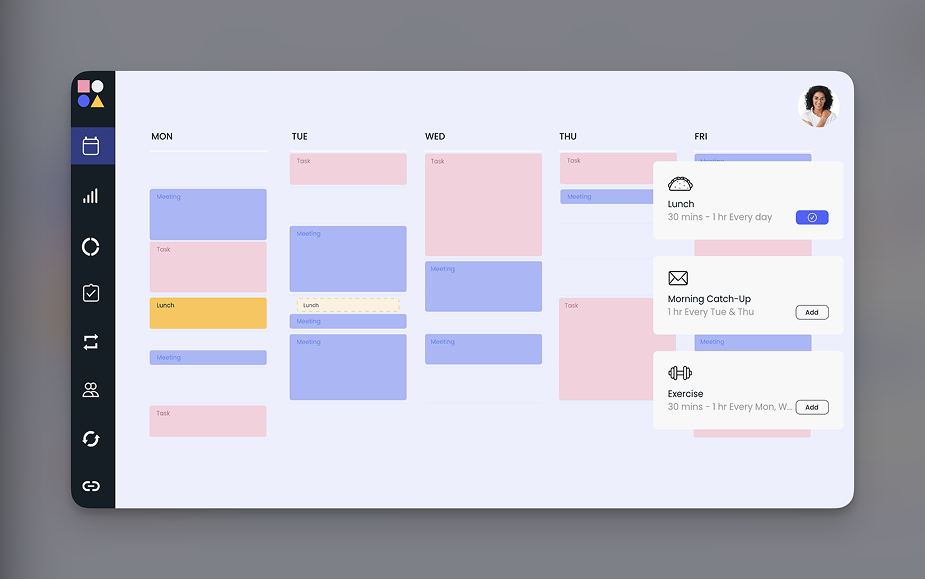
Reclaim is built for people who don’t want to manually drag tasks around or constantly reshuffle their day. Instead, it automates your schedule based on priorities, habits, and availability, keeping your week flexible but intentional.
Reclaim acts like a smart assistant for your time. It automatically schedules tasks, blocks focus time, protects personal habits, like workouts or family time, and adjusts your calendar in real time when conflicts arise. Where Akiflow offers manual control and precision, Reclaim shines with automation. You define what matters, your routines, recurring tasks, and deadlines, and Reclaim fits everything into your calendar intelligently.
With integrations for Asana, Todoist, Slack, Zoom, and support for Zapier, Reclaim makes it easy to keep your workflow connected. It also offers shared calendar scheduling, buffer time, and analytics on how you actually spend your time.
What makes Reclaim a great Akiflow alternative?
While Akiflow gives you full manual control, Reclaim shines when you want automation to handle the heavy lifting. Users often switch when they’re tired of dragging tasks around or constantly reshuffling their day.
- AI-powered scheduling for tasks, habits, and routines
- Smart rescheduling when conflicts arise
- Calendar syncing with Google Calendar
- Time defense for deep work, meals, personal time, and breaks
- Auto-scheduling of recurring habits
- Free plan available, plus affordable personal and team tiers
- Slack, Zoom, Asana, and Todoist integrations, with support for Zapier
Best for: Automating your schedule with a hands-off flexible system that protects time without needing to plan every detail manually.
4. Notion Calendar

If you run your planning and task management inside Notion, you have probably heard about Notion Calendar. It brings time-based planning into the same workspace where your thinking, writing, and organizing already live. Instead of switching between apps to check deadlines, meetings, and project timelines, Notion Calendar lets you schedule directly within the context of your work.
You can connect calendar events to any Notion database, meaning tasks, project briefs, meeting notes, and content calendars all live in one place. With two-way sync to Google Calendar, changes update in real-time across both platforms. You can drag and drop events, filter by project, use color-coded labels to distinguish contexts, and view everything in day, week, or month formats.
For creators, freelancers, and teams who already rely on Notion for documentation and project tracking, this turns Notion into a full planning hub. Especially when paired with Notion AI to generate summaries, write meeting notes, or organize ideas quickly.
What makes Notion Calendar a great Akiflow alternative?
While it lacks Akiflow’s command bar or keyboard-first design, Notion Calendar makes up for it by keeping all your work context in one place.
- Integration with Notion databases
- Two-way sync with Google Calendar
- Drag-and-drop interface
- Color-coded views, filtering, and labels
- Built-in Notion AI support
- Available across web, macOS, and iOS, with Android in development
Best for: Notion users who want one tool to rule them all.
5. Things 3

Designed exclusively for Apple users, Things 3 offers a clean task hierarchy with Areas, Projects, and Headings, making it easy to break down goals into manageable steps.
Its "Today" and "Upcoming" views function like a natural daily planner, allowing you to plan your work with intention while always knowing what’s next. Scheduling a task is as simple as assigning a date, and its seamless integration with Apple Calendar helps you visualize your day in one app.
Although Things doesn’t support native calendar views or direct integrations with external tools like Notion or Slack, it excels at what it was built for, focused personal productivity. With quick input, tags, checklists, repeating tasks, and beautiful animations, Things 3 helps you stay organized without feeling overwhelmed.
What makes Things 3 a great Akiflow alternative?
Things 3 offers an intuitive UX, offline reliability, and a tightly crafted Apple ecosystem experience, making it ideal for solo professionals, creatives, and anyone who wants structure without software bloat.
- Modern design
- "Today" and "Upcoming" views
- Quick entry with natural language support (via Siri or keyboard)
- Tags, checklists, and repeating tasks
- Apple Calendar integration
- Deep integration with macOS and iOS
- Native apps for Mac, iPhone, iPad, and Apple Watch
- Works fully offline with sync via iCloud
Best for: Individuals seeking elegant, minimalist productivity
6. Routine

Routine blends tasks, calendars, and notes into a single minimalist interface, without the distractions or complexity of traditional planning tools.
You can capture tasks quickly with its universal command bar, drag them into your calendar for light time blocking, and group them by project, priority, or context. It supports recurring tasks, reminders, batching, and a built-in note-taking system that lets you plan, reflect, or journal without switching tools. It’s particularly well-suited for solo professionals, founders, creatives, or anyone who needs a digital planning space that gets out of the way.
Routine integrates with Google Calendar, Notion, Zapier, and even Siri Shortcuts, with cross-platform support for macOS, Windows, and iOS.
What makes Routine a great Akiflow alternative?
If Akiflow feels too rigid or fast-paced, Routine offers a gentler way to plan. Users appreciate its clean interface, quick capture flow, and the ability to combine scheduling, task management, and note-taking without bouncing between tools. While it doesn’t offer AI or automation, it makes up for it with elegance and simplicity.
- Daily planner with quick task capture: Add tasks instantly from anywhere using the command bar
- Calendar + tasks in one view: Plan your day by dragging tasks into your schedule
- Task grouping and batching: Organize tasks by project, priority, or context
- Recurring tasks and reminders: Stay on top of routines and recurring actions
- Built-in note-taking: Jot down ideas, meeting notes, or daily reflections
- Minimalist, distraction-free interface: Designed to help you focus—not overstimulate
- Google Calendar sync: Keep your events and schedule up to date
- Works across macOS, Windows, and iOS (with Android and web support in progress)
- Integrates with Notion, Zapier, and Siri Shortcuts
Best for: Minimalists who plan on the fly
7. TickTick

At its core, TickTick is a smart to-do list app, but it does more than just collect tasks. You can add subtasks, set priorities, use natural language input to set due dates, and even drag tasks into a built-in calendar view for basic time blocking. It also comes with a Pomodoro timer, habit tracker, and focus mode, ideal for users who value structure without complexity.
While Akiflow emphasizes integrations and scheduling from external tools, TickTick is more self-contained. It’s great for people who want everything in one place, tasks, calendars, focus tools, and routines, without having to sync across multiple platforms. It’s especially popular among solo users, students, and productivity enthusiasts who love keyboard shortcuts and smart list features.
TickTick supports cross-platform sync (macOS, Windows, iOS, Android, web, and even Apple Watch), integrates with Google Calendar, Outlook, and Siri/Alexa, and includes collaboration features for shared task lists.
What makes TickTick a great Akiflow alternative?
TickTick stands out for its speed, simplicity, and surprisingly deep features. While Akiflow excels at pulling tasks from external sources and scheduling them into your calendar, TickTick is great if you want to build your workflow from within the app itself—without relying on multiple tools. It’s particularly popular among users who appreciate keyboard shortcuts, recurring tasks, and lightweight planning with structure.
- Task management with subtasks, tags, priorities, and due dates
- Calendar view + drag-and-drop time blocking
- Built-in Pomodoro timer for focused work sessions
- Habit tracker to build consistency alongside your tasks
- Recurring tasks and reminders with natural language input
- Flexible sorting, filtering, and smart lists
- Collaboration features to assign and share lists with others
- Cross-platform: Available on macOS, Windows, iOS, Android, Web, and Apple Watch
- Voice input and Siri/Alexa integration
- Third-party calendar sync (Google, Outlook, Apple)
- Affordable pricing + generous free plan
Best for: Users who want more than a to-do list, but don’t need the complexity of project management software.
8. Google Calendar

While not a task manager in the traditional sense, when paired with time-blocking and task tools like Google Tasks or third-party integrations, Google Calendar can easily become the backbone of a powerful productivity system.
Google Calendar makes it easy to schedule meetings, create recurring events, set reminders, and get visibility across multiple calendars, with color coding, notification preferences, and natural language input. And because it's built into the Google ecosystem, it syncs effortlessly with Gmail, Meet, and third-party tools like Zapier, Notion, and Todoist.
Many productivity enthusiasts pair Google Calendar with time-blocking workflows using it as the visual structure for their day while delegating task management to daily planners like Morgen.
What makes Google Calendar a great Akiflow alternative?
Google Calendar wins on simplicity and integration. It’s perfect for users who don’t need another app in their stack but want a clean, intuitive space to time-block and coordinate work.
- Fast, reliable, and free
- Create events, reminders, recurring meetings, and goals
- Color-coded calendars for easy visual scanning
- Invite collaborators and attach meeting notes or documents
- Syncs with Gmail, Meet, Zoom, Slack, Notion, Todoist, and more
- Native support on Android, iOS, and desktop browsers
- Works seamlessly across personal and professional accounts
- Supports time-blocking workflows and shared calendars integrations
- Easily integrates with voice assistants and wearable devices
Best for: Users who want a simple, universal calendar for time-blocking and daily structure.
TLDR
Akiflow is a powerful tool for fast, keyboard-driven planning, but it’s not the perfect fit for everyone. Some users crave more automation, others need a calmer planning flow, and some simply want better integration with their existing tools.
To help you decide, here’s a summary of the tools we mentioned in the article:
- Morgen if you want a daily planner that thinks with you, syncing your tools and prioritizing the right tasks, events, and projects in one app.
- Things 3 if you are an Apple user wanting a minimal task manager that keeps you focused without the clutter.
- Reclaim is the go-to for those who want their calendar to organize itself.
- Notion Calendar makes sense if you’re already deep in the Notion ecosystem and want your work and time in one place.
- ClickUp is great for project-heavy workflows and cross-functional team collaboration.
- Routine fits solo operators who prefer a minimalist blend of tasks, calendars, and notes.
- TickTick hits the sweet spot between simplicity and structure for personal productivity.
- Google Calendar if you just want a fast, free, and familiar way to manually schedule tasks.
Akiflow Weaknesses and Better Alternatives
Further reading
Check out more AI planners:
- 10 Sunsama Alternatives in 2025
- 10 Best AI Personal Planning Assistants in 2025
- 12 Motion App Alternatives: Tried and Tested in 2025



