10 Best AI Personal Planning Assistants in 2025

Between back-to-back Zoom calls, unexpected deadlines, and neglected personal goals, modern life demands more from our time than ever. We're balancing work, health, relationships, side projects, and self-care, often while wondering if we fed the dog.
Ironically, daily planning, the process meant to clarify our priorities, becomes one more task. Do you begin with your calendar or your to-do list? Should you tackle the big project or knock out the smaller items cluttering your mental space? For many, planning the day can consume the first few hours of it.
That’s where AI planning personal assistants step in. These aren’t futuristic gadgets, they’re practical, intelligent tools designed to bring structure to the chaos. They help you carve out deep work between meetings, remind you to prep for high-stakes deliverables, and find time for fitness without compromising your social life.
Instead of just tracking your time, AI assistants help you focus on what’s important. They remove the guesswork, reduce friction, and support more intentional decision-making. Without constantly jugging priorities you can focus on executing what matters.
From Traditional Calendars to AI Calendars
Your trusty Google Calendar or the color-coded planner you swore you'd keep up with have long been the go-to for organizing events and meetings.
However, they often fall short when it comes to active time management. Traditional calendars tell you what events are scheduled, but not when to tackle your most important tasks or how to build consistent routines. You’re left staring at a blank block of “free time,” unsure if it’s best used for deep work, emails, a break, or doom-scrolling.
AI calendars don’t just show your time, they help you offload thinking about when to schedule your tasks. They prevent guessing when to squeeze in deep work, a run, or even lunch. Help with scheduling tasks, automatically adjusting your day when something pops up, and suggests ideal time blocks based on your priorities, energy levels, and routines.
If you have a design sprint, a 3 PM dentist appointment, and a daily meditation goal, tools like Morgen help find the best time to meditate, and schedule it based on your routine.
And this is just the beginning. The next wave of tools, AI personal assistants that blend calendar, to-dos, habit building, and smart planning, are turning into intentional ones. No more bouncing between Google Calendar, Notion, and sticky notes.
What to Look for in an AI Planning Assistant
When choosing the right AI assistant, consider the following features:
Time blocking capabilities: Can the assistant help you schedule tasks in the calendar within your capacity?
Task integrations: Does it sync with your task and project management apps (like Notion, Todoist, Asana)?
Routine & habit support: Can it help you build consistent habits?
Integrations: Does it integrate with your existing calendars?
Flexibility & customization: Can you set working hours, preferred task times, and energy levels?
Platform availability: Is it available on the platforms you use most (web, desktop, mobile)?
Criteria used to schedule a day: Does it take into consideration your energy levels, other tasks, deadlines, etc.?
Capacity considerations: Is the plan achievable?
Does it provide proactive assistance: as your schedule changes?
Fully automatic vs semi vs manual scheduling: Will things move without you even knowing about them?
1. Morgen

Morgen is your all-in-one hub for calendars, tasks, and scheduling. Like a personal assistant, minus the clipboard. It pulls tasks from the tools you already rely on (be it Notion, ClickUp, Obsidian, Todoist) and makes it easy to drag and drop them into your calendar, so you can build a plan that’s both intentional and realistic.
With its smart AI Planner, Morgen recommends a time blocked energy-aware schedules that actually match your capacity. It doesn’t just stack tasks, it paces your day with breaks, splits up long sessions, and suggests adjustments when things change.
Meanwhile, Frames let you template your time, and assign different types of tasks throughout your week. Perhaps you want deep work in the morning, quick wins in the afternoon, and your creative time on Tuesday nights. You set the Frames and the AI Planner will recommend the right tasks at your optimal times. As you give the AI Planner more direction on which types of tasks should be scheduled when using Frames. You can batch tasks, theme days, or work around your natural energy highs and lows.
Pros
- AI-powered recommended daily plans, time blocked in your calendar - the plan is yours to adjust and schedule
- Integrates with all your claendars to unify work and personal life (Google, Outlook, and more)
- Task management integrations (Notion, Todoist, etc.)
- Advanced task prioritization and filtering
- Frames to support routines, habits, and day theming
- Automatically adds custom buffers and travel time
- Cross-platform support (Windows, macOS, Linux, iOS, Android)
- Customizable meeting scheduling links
- Command bar and shortcut support for fast workflows
- Privacy-focused
- Zapier integration for expanded workflows
Cons
- No web version yet
- Lacks advanced collaboration features for large teams
Integrations
- Apple Reminders
- Fastmail
- Google Tasks
- iCloud
- Linear
- Notion
- Obsidian
- Outlook
- Todoist
- Zapier
- Zoom
The full list of integrations is available here.
Pricing
- Individual plan: $15/month (billed annually)
- Team plan: $25/month per seat, or $10/month per seat when billed annually
2. Reclaim

Reclaim is a smart AI scheduling assistant designed to help you protect your time. It automatically carves out space for tasks and habits (like workouts, journaling, or lunch). You set your priorities, and Reclaim schedules time to make them happen.
Built for individuals who want a schedule without spending hours managing it, Reclaim integrates directly with Google Calendar, layering tasks and routines alongside your existing meetings. When conflicts arise, it automatically reschedules tasks. For teams, Reclaim serves as a capacity-aware planner, helping coordinate availability and prioritize work based on real-time workload data.
Pros
- AI-driven scheduling for tasks, habits, routines, and breaks
- Automatically adjusts plans in real-time when conflicts arise
- Prioritizes tasks based on urgency and deadlines
- Smart meeting coordination features
- Offers a free plan with core functionality
Cons
- Limited to Google Calendar (no support for Outlook or iCloud)
- Limited task and project management integrations
- Interface is utilitarian rather than visually polished
- Nomobile app; relies on Google Calendar for mobile access
- Task management features are basic
Integrations
- Asana
- ClickUp (via Zapier)
- Google Tasks
- Linear
- Raycast
- Slack
- Todoist
- Zoom
Pricing
- Free plan available
- Pro plan starting from $8/month
- Business and Enterprise plan for teams begin at $10 and $18/month per user
3. Motion
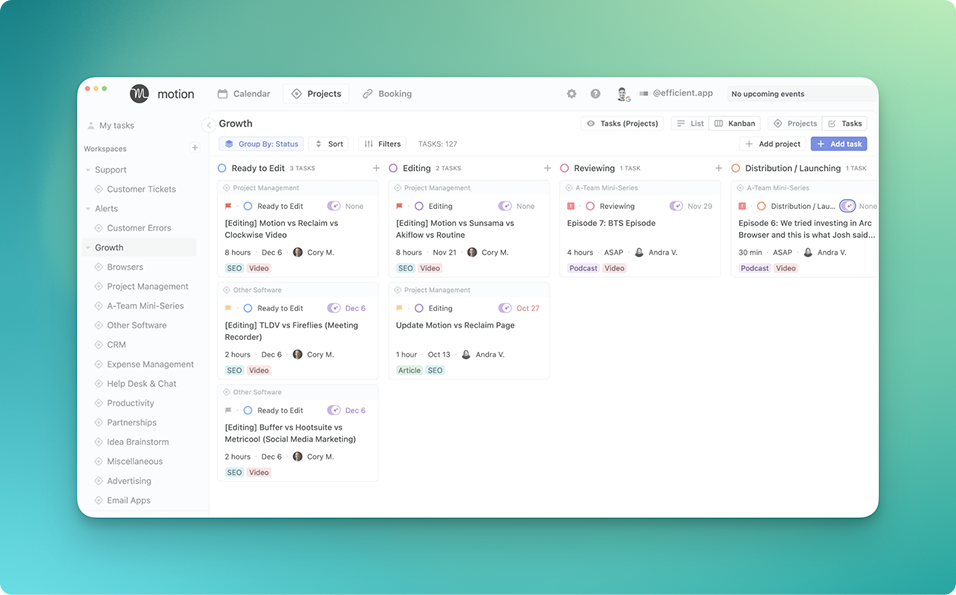
Motion is a calendar app with task management features. It plans your day from start to finish, automatically. It generates a personalized schedule by placing your tasks, meetings, and breaks into your calendar based on urgency, deadlines, and focus time. Motion automatically carves out space for deep work, inserts breaks to avoid burnout, and protects your most productive hours from distractions by marking them as busy.
You can add tasks using natural language, organize them by project, and set recurring schedules, with minimal manual adjustments.
Perfect for those ready to hand over the daily planning to automation, Motion acts like a proactive AI assistant, ensuring your day stays optimized without you having to lift a finger.
Pros
- AI-driven scheduling for tasks and meetings
- Automatic rescheduling when conflicts or changes occur
- Intelligent task prioritization based on urgency and deadlines
- Focus time blocking to protect deep work sessions
- Task splitting for breaking down complex tasks
- Unified calendar view with Google and Outlook integration
- Dynamic daily planner that merges tasks and events
- Natural language input for quick task creation
- Project organization with folders
- Shared calendars and workload management for teams
- Web and mobile platforms
- Smart reminders, deadline tracking, and notifications
- Drag-and-drop adjustments
Cons
- Can feel over-automated for manual planners
- Lacks a way to direct the AI Planner when you want to work on which types of tasks
- No native integrations for popular tools like Notion, ClickUp - you need to manage tasks and projects directly in Motion or duplicate effort if you/your team use other tools
- Mobile app experience can feel basic
- Higher price point
Integrations
- Gmail
- Google Calendar
- Google Meet
- iCloud Calendar
- Microsoft Outlook 365
- Microsoft Teams
- Siri
- Zoom
- Zapier
Pricing
- $34/month (individual)
- $20/month for business
- Custom pricing for Business Pro
4. Sunsama

Sunsama is a calm, focused daily planner. Each morning begins with a guided planning session where you choose which tasks to work on, estimate how much time they’ll take, and decide when to tackle them. It integrates with tools like Trello, Asana, and Gmail, pulling everything into one intentional, distraction-free tool.
Sunsama acts like a gentle assistant that helps you set daily goals, prioritize mindfully, and reflect on your progress, so you stay productive without burning out. Its minimalist interface and sustainable planning flow are perfect for anyone who craves structure, but not the pressure of rigid automation.
Pros
- Integrates with popular tools like Trello, Asana, Gmail, and more
- Clean, calming user interface that reduces cognitive load
- Cross-platform availability (macOS, Windows, web, iOS, Android)
- Task syncing and calendar integration for a unified view
Cons
- No AI-powered auto-scheduling or dynamic task reshuffling
- Requires manual effort to plan and adjust each day
- Limited collaboration and team-based planning features
- Less suited for high-speed or reactive workflows
Pricing
- 14-day free trial,
- $26/month (billed monthly)
5. Trevor AI

Trevor AI is a smart, minimalistic daily planning assistant that transforms your to-do list into a structured, time-blocked calendar.
It integrates seamlessly with Google Calendar, Outlook, Todoist, and Microsoft To-Do, bringing all your tasks and events into a unified view. Trevor’s Focus Mode is built for deep work, breaking tasks into actionable steps and pairing them with a built-in timer to help you stay on track. As you plan, Trevor learns from your habits, offering personalized insights to improve the way you manage your time. Whether you prefer hands-on control with drag-and-drop or want to let smart scheduling handle the logistics, the Task Hub gives you a space to organize your day.
Pros
- Smart AI scheduling with time-blocked task planning
- Integrates with Google Calendar, Outlook, Todoist, and Microsoft To-Do
- Focus Mode with task breakdown and built-in timer for deep work
- Learns from your habits and offers personalized planning insights
- Flexible planning with both drag-and-drop and automated scheduling
- Clean, minimalist interface for distraction-free planning
- Cross-platform support via web app
Cons
- No mobile app (desktop/web only as of now)
- Limited collaboration or team features
- Lacks native integration with popular task and project management tools (Notion, ClickUp, etc.)
- Smart scheduling suggestions are helpful but less advanced than fully automated AI assistants
Integrations
- Google Calendar
- Microsoft Calendar (Outlook & Office365)
- Google Tasks
- Microsoft To-Do
- Todoist
Pricing
- Free tier available
- Pro starts at $6/monthly
6. Akiflow

Akiflow is a daily planner asisstant built to help you take control of your time with a unified view of your productivity apps and easy scheduling.
It pulls tasks from tools such as Gmail, Notion, Todoist, or Slack into a consolidated inbox, so you can see all your tasks in one place. From there, you can drag tasks into your calendar to time block your day.
While Akiflow doesn’t auto-schedule tasks using AI, it functions like a proactive assistant by surfacing priorities and speeding up your workflow with keyboard shortcuts, smart snoozing, and quick capture.
Pros
- Extensive list of integrations (e.g., Gmail, Slack, Notion, Asana, ClickUp)
- Universal Inbox for centralized task capture
- Time blocking with drag-and-drop
- Smart scheduling links for easy meeting coordination
- Focus Timer for distraction-free deep work
- Command bar and keyboard shortcuts
- Clean interface
- Available on macOS, Windows, and mobile (beta)
- Works offline
Cons
- AI assists doesn’t automate scheduling
- No shared projects or workload views for teams
- Mobile app is still in beta and lacks full feature parity
Integrations
- Jira
- ClickUp
- Notion
- Asana
- Zoom
- Trello
- Linear
- Zapier
Pricing
- $34/month for a Pro plan
7. Clockwise

Clockwise is a smart AI calendar that automatically rearranges events, resolves conflicts, and creates large, uninterrupted blocks of time for deep work. It integrates with Google Calendar and connects with tools like Slack and Asana to intelligently manage your availability in real time.
Features like Focus Time or Flexible Holds reserve space for tasks, and Smart Meeting Rescheduling takes into account team preferences, time zones, and working hours. Clockwise shines even more with shared calendar insights, automatic lunch holds, and calendar analytics that reveal how you're spending your time.
Pros
- AI calendar optimization for deep work and focus
- Automatically reschedules meetings to reduce context-switching
- Flexible Holds to reserve time for tasks and priorities
- Focus Time blocks created automatically
- Shared calendars for teams
- Smart meeting suggestions that consider team preferences and time zones
- Analytics to track how your time is spent
Cons
- No native task or to-do management
- Limited support for non-meeting-related planning
Integrations
- Google calendar
- Outlook
- Slack
Pricing
- Free tier
- $6.75/month per user for teams
- $11.50/month for Business plan
- Custom Enterprise package
8. Amie

Amie is a beautifully designed calendar, to-do app, and AI meeting assistant. It’s built with smart features that take over the repetitive busywork. Amie brings together calendars, tasks, meetings, and email into one simple interface.
While it doesn’t offer full AI auto-scheduling like Morgen or Motion, Amie shines in helping you take notes, record meetings (without bots), summarize conversations, and turn those into action items.
Pros
- Combines calendar, to-dos, and meetings in one elegant interface
- AI summaries that understand your business context
- Native meeting recording without bots (across Zoom, Meet, Teams, Slack)
- Drag and drop tasks into your calendar to time block
- Natural language task and event entry
- Keyboard-friendly, fast UX
- Native apps for macOS, Windows, and iOS
- Spotify integration to plan your day with music
- Smart chat actions: ask it to reschedule, draft emails, create mind maps, and more
- Integrations with tools like Notion, Slack, and Hubspot
- Privacy-respecting private notes before and during meetings
Cons
- No AI auto-scheduling (e.g. energy-aware task placement)
Integrations
- Google Calendar
- Linear
- Outlook
- Gmail
- Notion
- Slack
- Hubspot
- Pipedrive
- Spotify
- Skype
- Microsoft Teams
Pricing
- Pro plan starts at $25/month
- Business plan is for $50/month
- Enterprise has custom pricing available
9. Skedpal

SkedPal is an AI time management assistant that automatically schedules your tasks based on your priorities, deadlines, and time preferences. You define your availability and task importance, and SkedPal dynamically fits everything into your calendar. It also reshuffles your schedule as new tasks or conflicts arise.
SkedPal supports smart time mapping, priority-driven planning, recurring task automation, and dynamic rescheduling. You can group tasks by focus zones, energy levels, or context, and the system builds your optimal plan.
Pros
- AI auto-scheduling based on priorities, time preferences, and availability
- Smart time mapping for batching and context-based scheduling
- Supports deep work and energy-aware planning
Cons
- Dynamic re-planning as your calendar changes can feel unpredictable
- Steeper learning curve due to advanced features
- No native team or collaboration tools
- Interface can feel dated compared to newer tools
- Limited third-party integrations
Integrations
- Asana
- Zapier
- Google calendar
- Outlook calendar
- iCloud calendar
Pricing
- $14.95/month
10. Dola

Dola is an AI calendar assistant that allows users to manage their personal and group calendars through natural language conversations. Accessible via messaging platforms like WhatsApp, iMessage, and WeChat, Dola enables users to add, delete, modify, and search calendar events simply by chatting.
It supports input through voice messages, text, and images, making scheduling tasks faster and more intuitive. Additional features include daily weather reports and in-chat web search capabilities, enhancing user preparedness and convenience.
Pros
- Allows event management through conversational language, streamlining the scheduling process
- Operates within popular messaging apps, eliminating the need for additional downloads.
- Accepts voice, text, and image inputs for event creation and reminders
- Syncs seamlessly with Google Calendar, Apple Calendar, and CalDAV
- Provides daily weather reports and in-chat web search, enhancing daily planning
Cons
- Relies on third-party messaging apps, which may not suit users preferring standalone applications
- Managing calendar data through messaging apps might raise security considerations for some users
- Requires a stable internet connection for optimal performance and synchronization
Integrations
- Google calendar
- Apple calendar
- CalDAV
Pricing
- Free
Final Thoughts
AI personal assistants are no longer a luxury, they’re elevating focus, reducing stress, and making space for what really matters.
We explored 10 of the most capable AI scheduling tools in 2025, from deeply intelligent planners like Morgen, Motion, and Skedpal, to more guided, reflective tools like Sunsama, and minimalist, messaging-based options like Dola.
Each tool brings its own strengths:
- Want energy-aware scheduling and total calendar-task integration? Morgen might be your perfect fit.
- Prefer full automation and a set-it-and-forget-it planner? Motion or Reclaim.ai could be for you.
- Looking for a calm, manual planning experience? Sunsama or Trevor AI might suit your pace.
- Need meeting summaries or love working in messaging apps? Consider Amie or Dola.
AI assistant isn’t the one with the most automated features, it’s the one that helps you feel more in control, more focused, and more intentional every day. Whatever your choice, the goal remains the same: spend less time juggling, and more time doing what matters.
Further reading
Check out more AI planners:



