Obsidian x Morgen
Morgen is the first integration to bring Obsidian tasks to your calendar for effortless planning and prioritizing.

%20(1).webp)
%20(1).webp)
Pair Obsidian with all calendars

Whether you use Fastmail, Apple, Google, Outlook, or a mix thereof, connect them all.
This isn't just a calendar widget or basic plugin for Obsidian.
- See your Obsidian tasks alongside your calendar
- Drag and drop tasks into your calendar for effortless time blocking
- Time blocks are added to your connected calendars, defending planned work time from double bookings
Flexibly configured
.avif)
If you use the Obsidian Tasks plugin, you can locally sync Obsidian and Morgen:
- choose the notes, directories and files to sync
- let Morgen generate task IDs or create them manually
- use the Morgen Tasks plugin to hide or convert task IDs to emojis
Task status sync

When you mark a task complete in Morgen, status and done date will update automatically in Obsidian.
Even recurrent tasks are supported, generating a new instance upon completion of the previous one.
Advanced time blocking
Mobile reminders
While the integration is local only, once scheduled, view time blocked tasks and receive notifications on mobile.
Keep tasks private
If others have permission to view your calendar, set scheduled tasks to private to show only that you're busy at that time.
Free or busy?
Set important task-time to busy to protect it from being booked over.
Select the calendar
Have one calendar dedicated to tasks or schedule tasks across different calendars.
Frequently asked questions
If you would like to see it supported in future releases, please vote for it on our roadmap.
You can install Morgen on the desktop device(s) where you use Obsidian, including macOS, Windows, and Linux.
Morgen's mobile app (iOS and Android) does not support the integration in full at this time. However, it will display any scheduled Obsidian tasks in the calendar view and widget, and show notifications based on desktop settings. Tasks that have not been scheduled will not be visible from mobile.
Additionally, you can decide whether Morgen should import only tasks with IDs or all tasks. If you choose the latter, Morgen will automatically generate unique task IDs, which will be applied in your Obsidian notes.
We plan to add more functionality to the plugin over time.
Ready to get started?
Bring Notion together with your calendars, scheduling, and time blocking together.

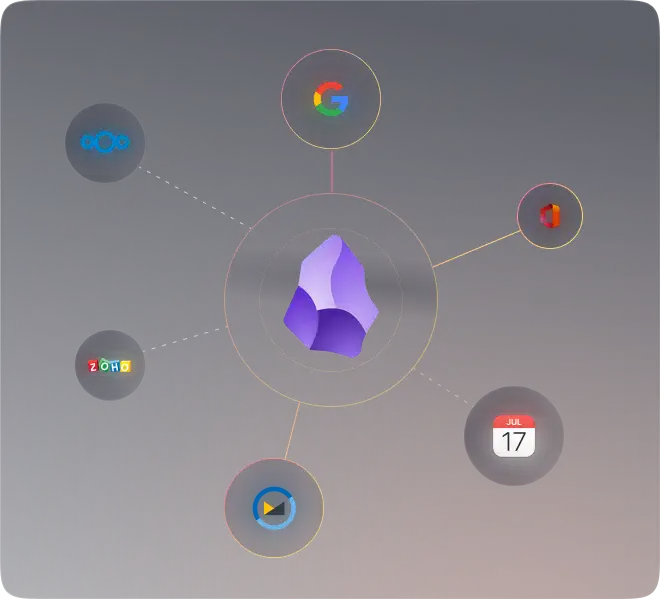
.avif)