Notion x Morgen
Morgen brings your Notion tasks into your calendar, so you can effortlessly plan, prioritize, and get it all done.

%20(1).webp)
%20(1).webp)
Pair Notion with all calendars
.webp)
Whether you use Outlook, Apple, Google, Exchange, Fastmail, a niche CalDAV, or a mix there of, you can connect them all to Morgen.
This isn't just a calendar view for Notion.
- See your Notion tasks alongside your calendar
- Drag and drop tasks into your calendar for effortless time blocking
- Time blocks are added to your connected calendars, defending planned work time from double bookings
Flexibly configured by you
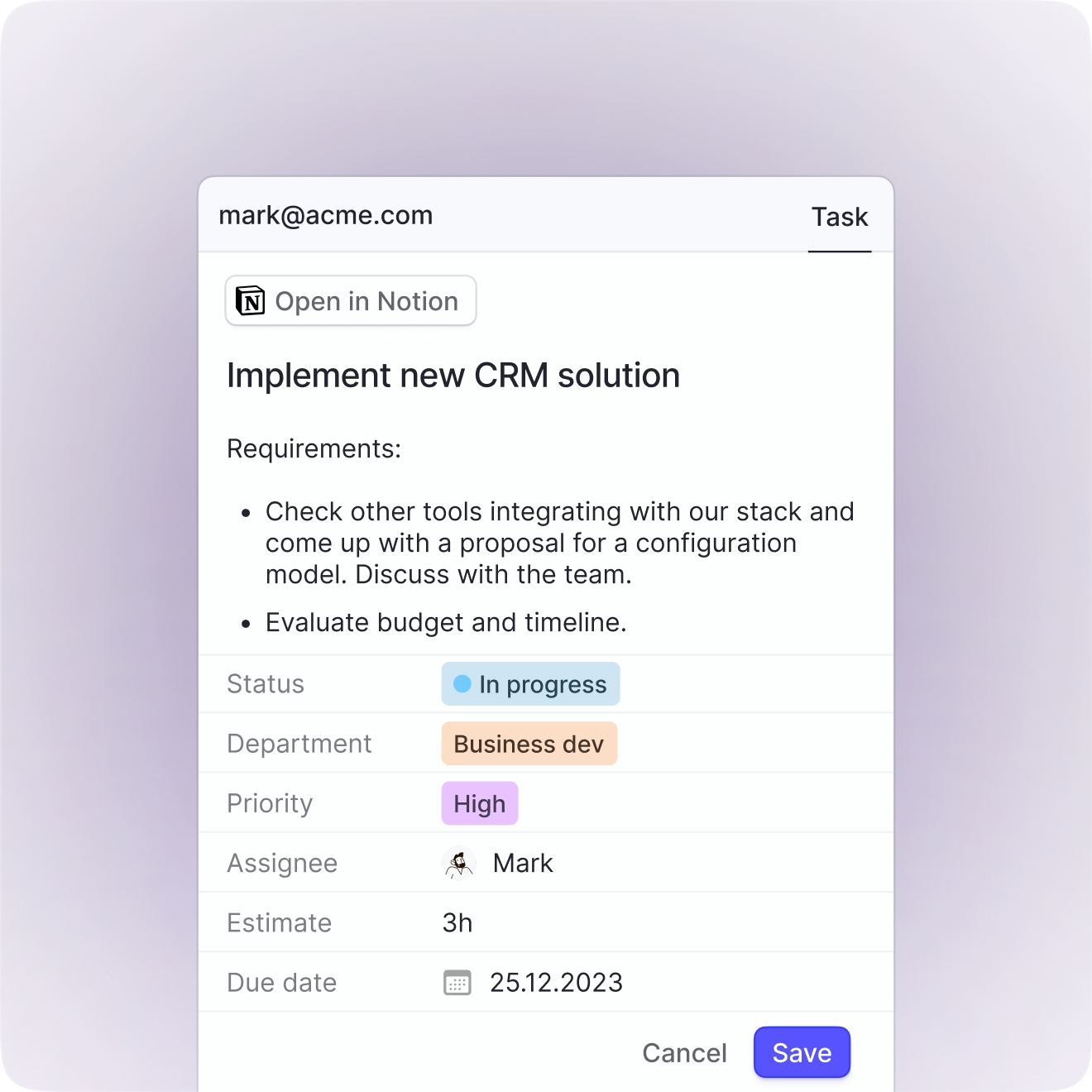
When you integrate Notion and Morgen, you configure the integration, deciding:
- which databases and tasks to integrate
- how your tasks should be grouped and sorted
- what info is imported (labels, due dates, assignees, etc.)
Your task status syncs

Notion and Morgen are always in sync.
When you mark a task complete in your calendar, the status in Notion will update automatically.
Then take a moment to celebrate!
Advanced Time Blocking
Available on Mobile
Our Android and iOS apps and widgets let you know what to tackle next, time block new tasks, and mark tasks complete while on the go.
Add more sessions
Not every task fits in one time block. Schedule multiple sessions for large tasks with a simple copy/paste.
Mark it Free or Busy
Set important task-time to busy to protect that time from being booked through scheduling links.
Select the Calendar
Have one calendar dedicated to tasks, or schedule tasks across different calendars.
Time block to protect your time
Morgen gives you the flexibility to adapt your plan easily - add extra time blocks for big tasks, extend work sessions, or drag them to another time.
Coming Soon: Linear, ClickUp and Obsidian

Frequently asked questions
- Scheduled tasks are added to your underlying calendars, not planned as a layer on top. This means that when you schedule Notion tasks and mark them as busy you are protecting that work time when colleagues or those with your scheduling links check when you're available.
- Schedule Notion tasks in all your calendars, not just Google Calendars. Any calendar account connected to Morgen will work with Notion tasks.
- Support for big tasks. Not all tasks will be achieved in one work session. Copy and paste big tasks into multiple blocks across your calendar.
- Available on all platforms, including Android and Linux
- .... and of course, confetti 🎉
- all tasks or only those with due dates
- only those tasks assigned to you or all your team's tasks
Ready to get started?
Bring Notion together with your calendars, scheduling, and time blocking together.
